Delta Force is an innovative free-to-play first-person shooter (FPS) developed by Timmy Studio Group, the same team behind Call of Duty Mobile. The game’s extraction mode offers a unique and intense gameplay experience that draws inspiration from popular tactical shooters like Escape from Tarkov, Call of Duty DMZ, and Hunt Showdown.
Unlike traditional FPS games, the extraction mode challenges players to not just eliminate opponents, but to strategically complete objectives and successfully extract with their hard-earned loot. Success requires a combination of tactical skill, strategic planning, and quick decision-making.
1. Ammo Management: The Art of Flexibility

Understanding Ammo Switching
One of the most overlooked yet crucial mechanics in Delta Force is the ability to quickly switch ammunition types. By holding the reload button, players gain unprecedented flexibility in combat scenarios:
Strategic Ammunition Use
- PvP Optimization: Conserve your high-quality ammunition for player-versus-player encounters
- Resource Management: Use lower-tier ammo for player-versus-environment (PvE) engagements
- Rapid Adaptation: Instantly switch to newly looted ammunition during intense firefights
Pro Tip: Always maintain a diverse ammunition inventory. Different ammo types can provide significant advantages in various combat situations, from penetration power to damage output.
2. Navigating Gear Sets: Your Gateway to Customization
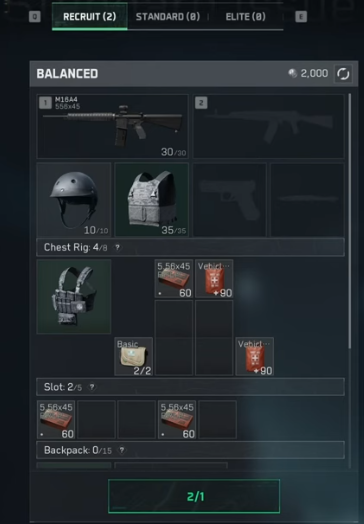
The Loadout Revolution
Delta Force introduces a sophisticated gear set system that allows players to quickly prepare for missions with pre-configured loadouts:
Accessing Gear Sets
- Navigate to the “Prepare” screen
- Select your desired map
- Click “Gear Up” to access loadout options
- Explore the gear set section using R key or mouse click
Gear Ticket Economy
- Acquire gear tickets through in-game shops or mission completions
- Different ticket levels: Recruit, Standard, and Elite
- Each gear set comes with predefined equipment
Critical Insight: While default gear sets provide a solid foundation, they often lack comprehensive medical supplies. Players can overcome this limitation by:
- Adding medical items to their safe box before missions
- Supplementing default loadouts with additional medical equipment
- Carefully reviewing each gear set’s strengths and weaknesses
3. Weapon Calibration: Personalized Performance
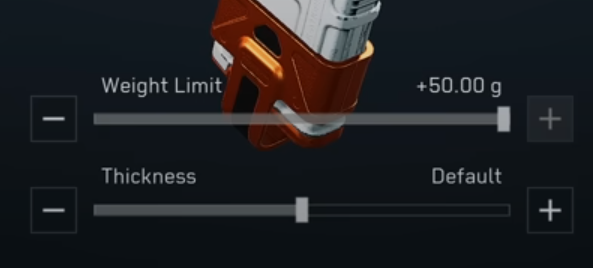
The Free Customization Mechanic
Weapon calibration represents a revolutionary approach to weapon modification, allowing players to fine-tune their arsenal without additional cost:
Calibration Process
- Select “Modify” on your chosen weapon
- Attach desired modifications
- Navigate to the calibration section
- Use the slider to adjust weapon stats
Stat Balancing Mechanism:
- Improve one stat at the expense of another
- Example: Increase recoil control by sacrificing ADS (Aim Down Sight) speed
- Encourages strategic decision-making and personalized weapon optimization
Best Practices
- Experiment with different calibration settings
- Save preferred loadouts to avoid repeated configuration
- Consider your playstyle when making modifications
4. Unlocking Characters: Strategic Progression

The Event Tab Advantage
Delta Force provides a unique opportunity to unlock new characters through challenge-based progression:
Hack Claw Unlock Strategy
- Access the Event Tab
- Navigate to the “Normal” section
- Complete missions in Tactical Turmoil and Havoc Warfare
- Accumulate 200 coins to unlock Hack Claw
Character Diversity: Each new operator brings unique abilities and playstyles, encouraging players to diversify their approach to missions.
5. Graphics Optimization: Visibility is Key
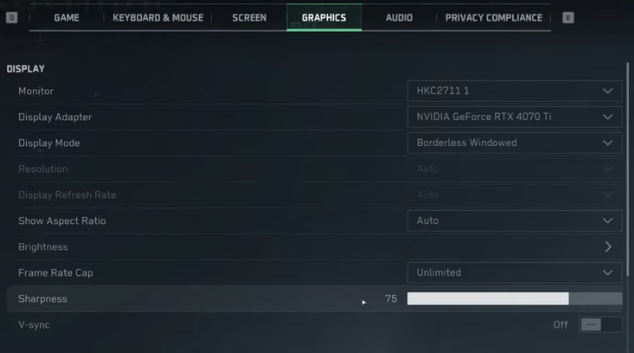
The Sharpness Slider Technique
Improve your competitive edge by mastering graphics settings:
Sharpness Settings
- Located in Settings > Graphics
- Recommended setting: 50-75%
- Adjust based on your display’s DLS (Dynamic Local Sharpening) settings
Tactical Advantage: Enhanced edge detection allows for:
- Clearer visibility at long distances
- Improved player identification
- Reduced visual noise during intense encounters
6. Inventory Management: Efficiency Redefined

Advanced Auto-Sort Features
Delta Force revolutionizes inventory management with unprecedented customization:
Sorting Capabilities
- Automatic sorting upon stash opening
- Customizable item prioritization
- Drag-and-drop organization of item categories
Time-Saving Strategies:
- Prioritize medical supplies
- Organize ammunition efficiently
- Create a consistent inventory layout for quick access
7. Audio Immersion: HRTF Technology
Spatial Audio Enhancement
Leverage Head-Related Transfer Function (HRTF) for competitive advantage:
Audio Configuration
- Located in Settings > Audio
- Provides 360-degree sound awareness
- Highly dependent on individual headset performance
Competitive Edge:
- Precise audio localization
- Enhanced situational awareness
- Potential life-or-death sound detection
Conclusion: Continuous Improvement
Mastering Delta Force Extraction is a journey of constant learning and adaptation. By implementing these strategies, players can significantly improve their performance, survive longer, and extract more successfully.
Remember: No strategy is universal. Experiment, adapt, and develop your unique approach to the game.
Recommended Next Steps
- Practice each tip in controlled environments
- Watch experienced players’ gameplay
- Participate in community forums
- Stay updated on game patches and meta changes







