Delta Force is a first-person shooter game. It takes inspiration from the original Delta Force games that came out in the early 2000s. However, it also adds a unique touch of operators and fast-paced battles similar to Battlefield. One of the main game modes is the Hazard Operations aka Extraction Mode. This mode requires the best settings to win, otherwise,e you may lose all your loot. So below is a quick summary of settings you can easily copy and paste in your Delta Force settings. You may tweak it a bit to your preference.
Game Settings
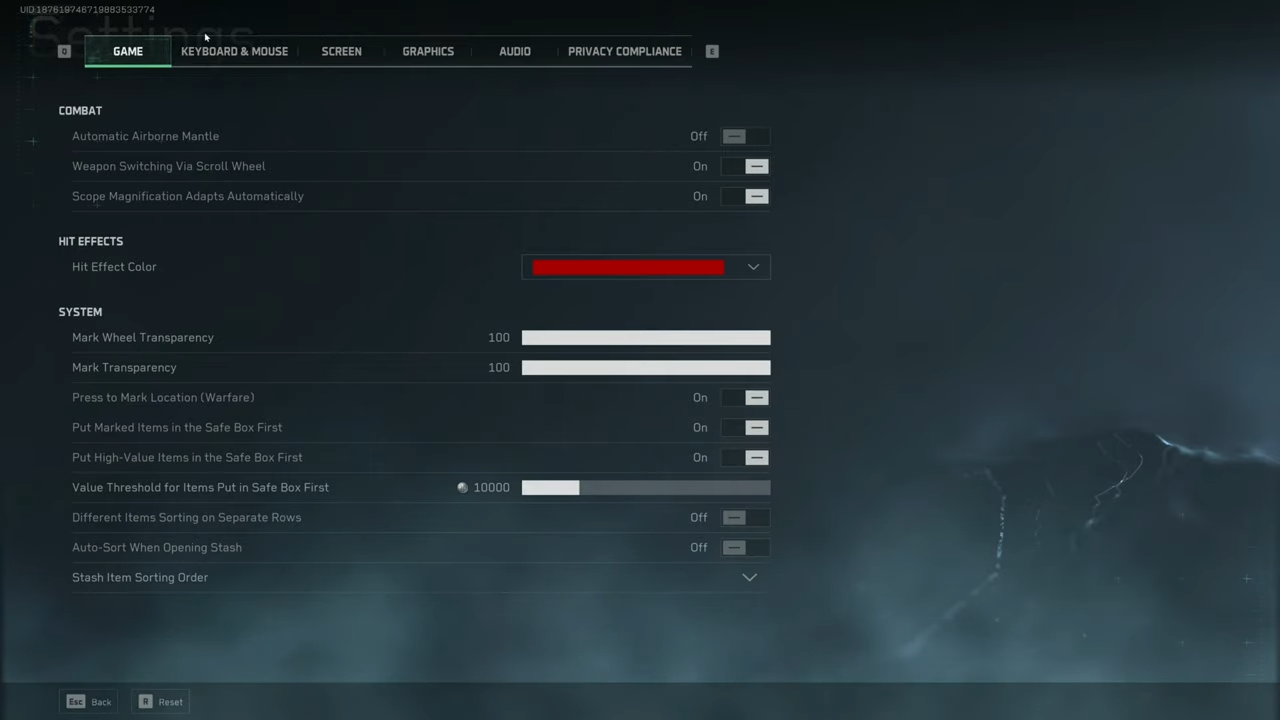
Automatic Arrow Mantle
- Description: Automatic movement mechanic for traversing terrain
- Recommendation: Personal preference
- Impact: Minimal gameplay difference
Weapon Switching
- Description: Controls how quickly and smoothly weapons are changed
- Recommendation: Experiment to find your preferred setting
- Impact: Minor tactical adjustment
Scope Magnification Adaptation
- Key Feature: Controls visual zoom when aiming down sights (ADS)
- Options:
- ON: Minimal visual zoom, maintains broader field of view
- OFF: Significant visual zoom, potentially making recoil appear more pronounced
- Recommended Setting: ON
- Important Note: This is purely a visual setting and does not affect actual weapon performance
Sensitivity Settings
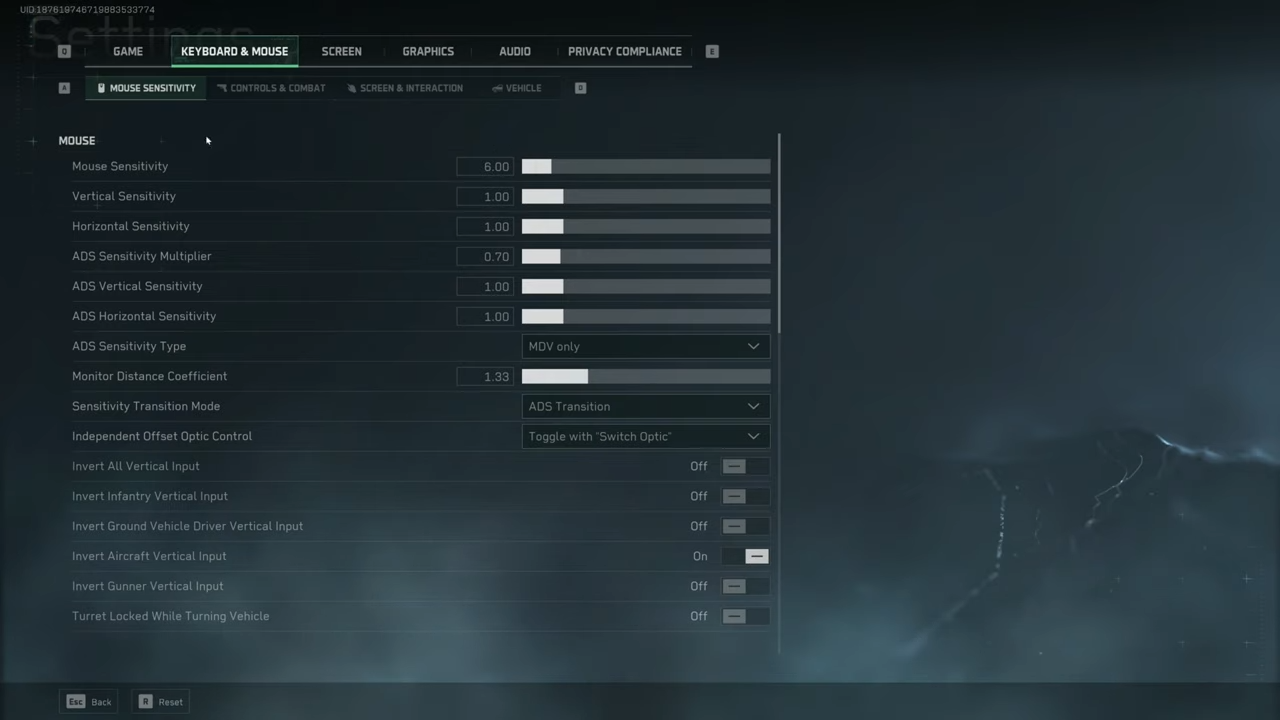
Dear Delta Force Hawk Ops Fans,
Have you joined our community website? Join now to get access to groups, forums, and much more with your fellow Delta Force fans.
Join Delta Force Hawk Ops CommunityCheers and happy gaming!
Mouse Configuration
- Mouse DPI: 800
- Mouse Sensitivity: 6
- ADS (Aim Down Sight) Sensitivity: 7
- ADS Transition: Configurable between start and end of aiming
- Smoothly transitions between mouse and ADS sensitivity
- Provides more consistent aiming experience
Controller and Button Layout
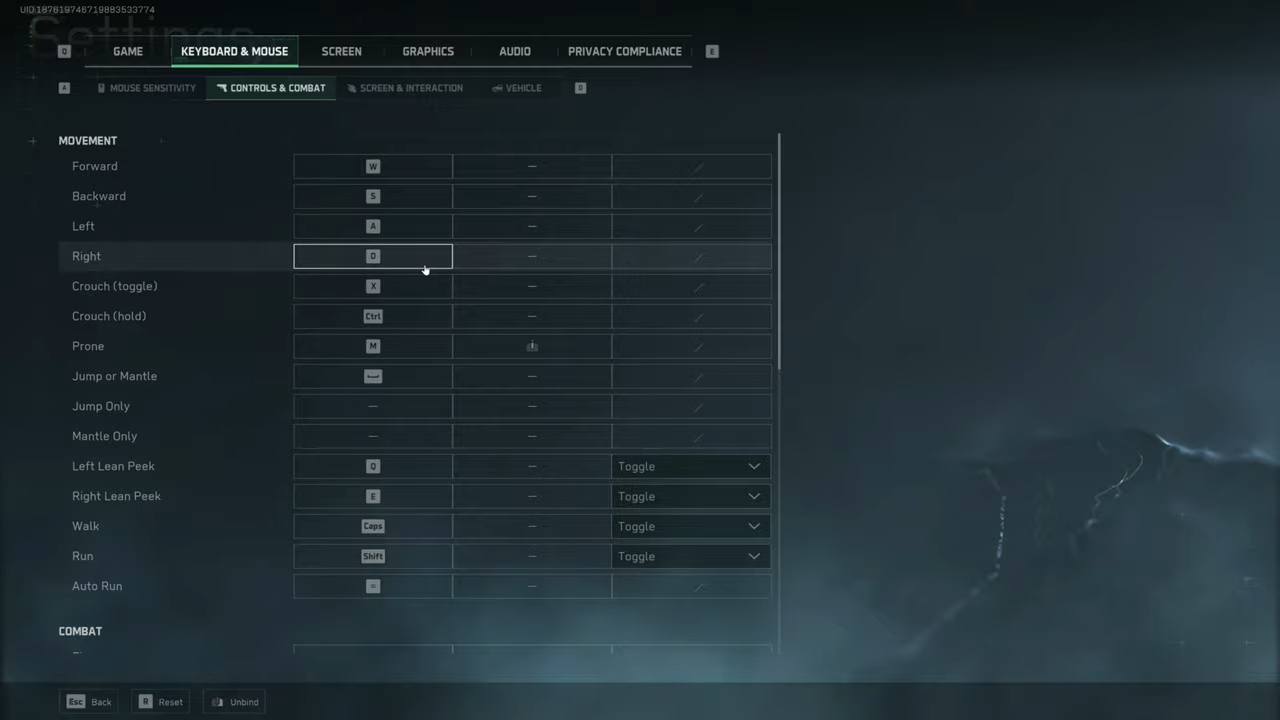
Key Recommendations
- Leaning: Set to “Toggle” mode
- Aiming: Typically set to “Hold”
- Note: Highly personal setting, adjust to individual comfort and playstyle
Screen and Minimap Settings
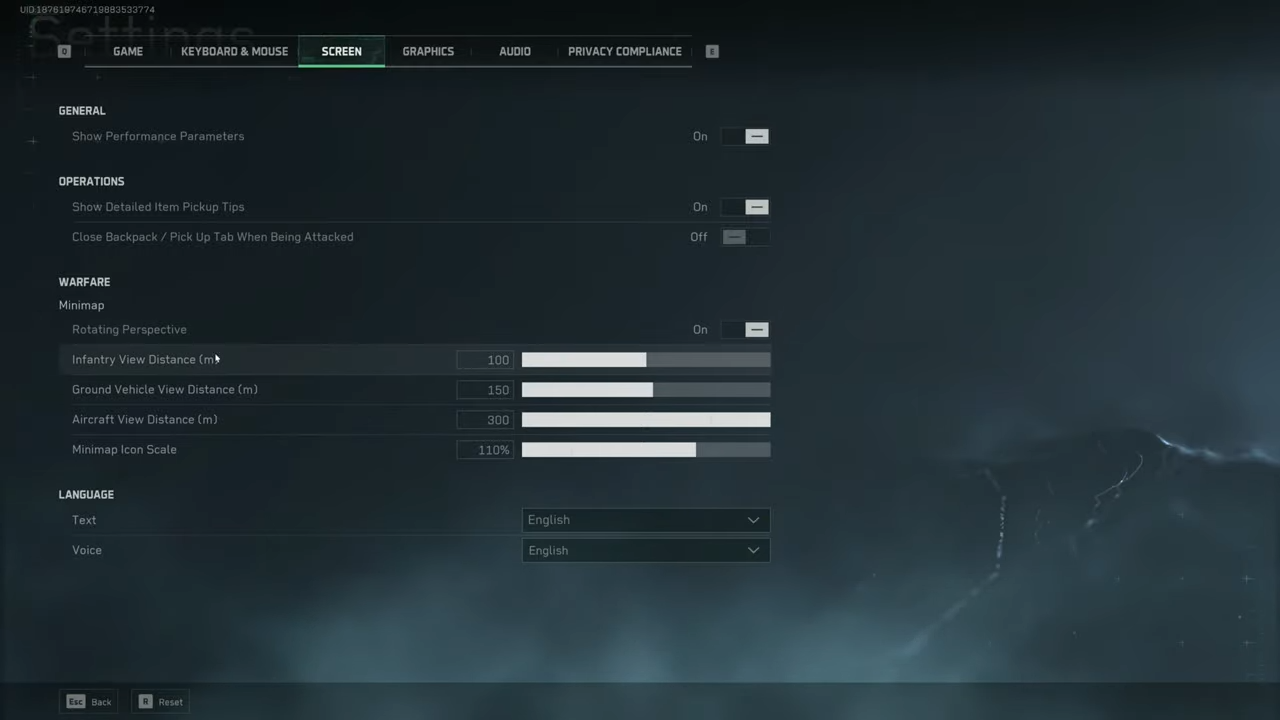
Minimap Configuration
- Icon Scale: Recommended at 10%
- Rotation Perspective:
- Rotating: Map turns with player movement
- Static: Map remains constant
- Recommended Setting: Rotating perspective
- Aircraft View Distance: Increase to enhance situational awareness
- Allows better visibility of enemy aircraft
- Provides broader map understanding
Graphics Settings
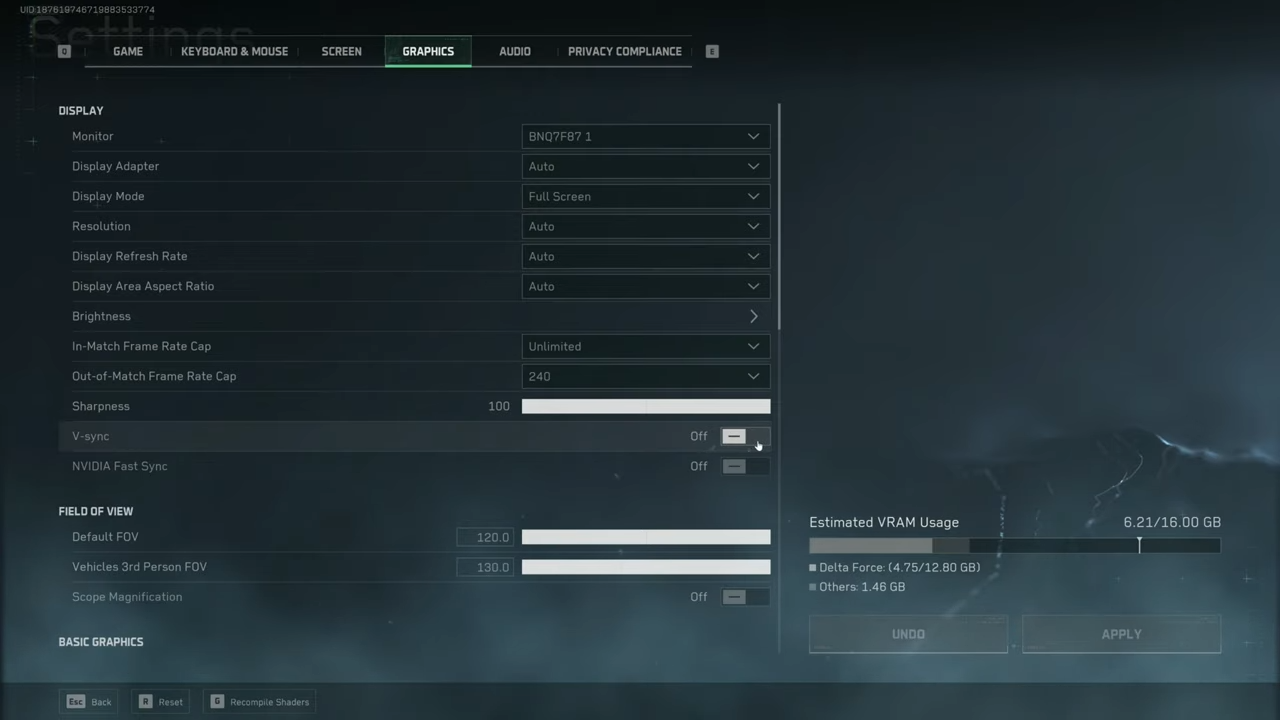
Performance Optimization
- Overall Graphics: Medium settings
- Texture Filtering: High
- Textures: High quality
- V-Sync: Recommended OFF to reduce input delay
Field of View (FOV)
- Default FOV: 20
- Scope Magnification: Optional immersion setting
- Recommended: Adjust based on personal preference and hardware capabilities
Audio Settings
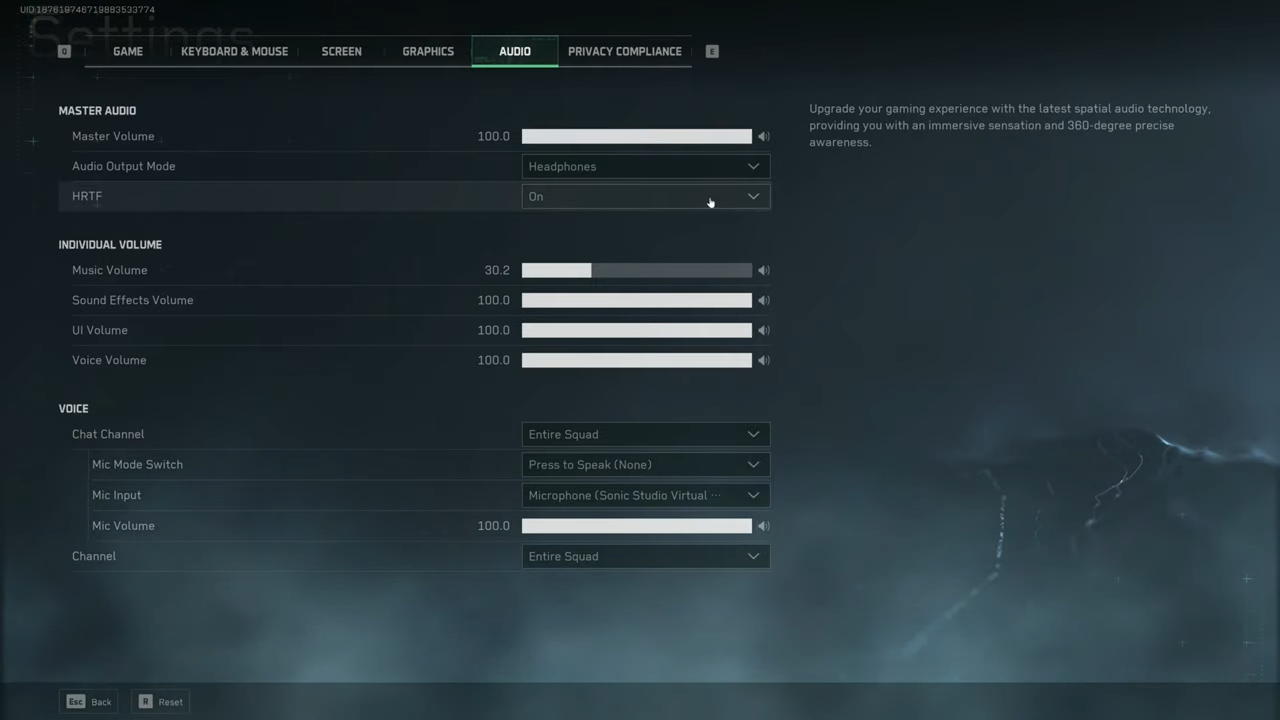
Sound Configuration
- Master Volume: 100%
- HRTF (Head-Related Transfer Function): Recommended ON
- Provides 360-degree spatial audio
- Enhances directional sound awareness
- Music Volume: Suggested at 30%
- Audio Output: Headphones recommended
These settings provide a comprehensive guide to optimizing your Delta Force experience. Remember that personal preference plays a significant role, so experiment and fine-tune to find your ideal configuration.


